I'm a proofreader by day, and I am constantly noting orphans (or widows, depending on who you ask), which is a single word or maybe even two small words that break to the next line, creating an awkward, unbalanced appearance. I noticed this happening recently on my Wordpress blogs but didn't have much of a clue how to fix it. Here's how: you simply add in between words with no spaces before and after, like this:
Add these characters in between words
Doing this creates a single unit out of the three words that will break to the next line together if the title runs too long.
May 19, 2008
May 11, 2008
Disqus.com: A Total Con Game?

I recently came across a service called Disqus that offers a free service that puts comments on your blog along with some nice features. At first glance, it's a seemingly innocent service that can remove some headaches such as spam for people who use blog engines like Wordpress.
However, if you are running a blog to generate money, I cannot stress the following point enough: Do not use Disqus for your comments. What Disqus does is take your comments and create essentially their own content from them. If you do a Google search for a post on your site and add the word Disqus to them, your will discover that Disqus.com has created their own blog out of your comments and also each of your posts, whether the posts have comments or not. They are using your comments and your blog to generate traffic to their site. Brilliant con, I have to give them credit.
May 9, 2008
Google Reader's Notes Feature

I've been waiting a long time for the new Google Reader notes feature. What I don't like is the focus on the social angle. Basically, when you create a note, the default is that your note will be shared and viewable by your friends. There is a checkbox to keep the note private, but I think the note should be private by default.
Also, the notes feature could be so much more powerful. I want to keep a searchable database of personal notes for news stories in Google Reader. I've always had a strong desire to record quick initial commentary on news stores in Google Reader so I can come back to my thoughts later and perhaps expand upon them. I want to be able to export those notes sorted by labels to Google Docs to create a printable document.
I mean, how great is it to record notes right alongside the source material. This has always been my dream with eBook readers. Could you imagine being able to write notes electronically in the margins on an eBook reader?
Here's an example of my vision for Google Reader notes. Say you've just bought a bunch of plants for your apartment. You come across a New York Times article on the best way to water plants. You think this might be a good idea for your plants, so you write a few quick notes about having to buy a new watering can, etc. Then a few days later, you come across a Wired article about a new gadget that measures the amount of sunlight hitting your plants. You also write a quick note to check out Amazon.com for this gadget and to also move one of your plants to a south-facing window. You also tag each of these posts with a label like "Plants." When you felt like it, you could come back later to the topic of your plants and revisit both these posts viewable in a personal book dedicated to to plants complete with source material (created by labeling each with "Plants").
Anyways, I think the notes feature is a big step in the right direction. Let's hope they keep adding features.
April 19, 2008
History of Obviously Wrong Published Statistics: Part I

I love Boing Boing, but a statistic they just published as a headline has got to be the height of sensationalist ignorance. This is the title:
60% of World's Paintings Come From One Village in China
The "one village" is called Dafen, where there are factories of artists who paint "counterfeits, replicas and nothing close that would be considered art." Are they saying there is someone who counts all the paintings in the world, knows where each painting in the world is painted down to the village level, and then produced this statistic? Boing, Boing, give me a break.
Link to article.
How to Add Sidebar in Single Post Pages With PlainTxt Wordpress Theme
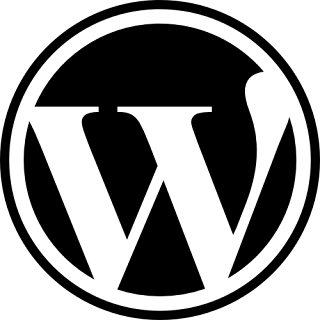
The PlainTxtBlog Wordpress theme is one of my favorites. However, under the hood, it's totally confusing for new users. I was trying to figure out how to get the sidebar to appear on Single Post pages, which are the permalink pages that people mostly come across from a search engine. The sidebar just wasn't there--so frustrating. I'm not sure why the author left it out.
I actually contacted the author for help and thanked him for the wonderful theme. He responded that he does not supply support for his themes (understandable) and directed me to the readme file, which did me no good. After about a month of searching, I think I figured it out. Here's what you got to do.
First, go to your Wordpress theme editor and access the single post php page (it will be called single.php). Go to the bottom of the code and add the following line just before the code. Now, go to your style.css page and delete this line:
body.single div#container,body.page div#container{margin:0 0 2em;}
Now, click on a permalink (single post) page and the sidebar should appear.
*Update* In some versions of the PlainTxtBlog style, the sidebar is suppressed in the style.css page by the display:none attribute. Open the style.css page, do a search for sidebar, and find the style instructions that say display: none. Remove the body.single sidebar text from that set of instructions. The sidebar should now appear on the single page.
April 3, 2008
Does the MacBook Support Quartz Extreme?

Yes, the MacBook can run Quartz Extreme, both with OSX 10.4 (Tiger) and 10.5 (Leopard). Apple has more documentation on the system requirements to run Quartz Extreme and Core Image graphics here.
April 1, 2008
Wordpress Tip: How to Show a Complete Post in Category Archive View

On a another blog I run in which I use the PlainTxt Wordpress theme, I noticed that often Google would link to a category of my site, but when you navigated to that part of my blog, all that would appear were partial posts with no graphics. It looked crappy, like the searcher accidentally clicked on a spam blog or something. I wanted to fix it. Unfortunately, it took me a couple hours to figure it out.
The answer lies deep in the bowels of the Wordpress code in the archives.php file. In the code there is a call for something called "the_excerpt," which strips down each post to the barebones and removes any graphics. To get your Wordpress blog to show the full post, graphics and all, simply replace the_except with the_content. Check it out, the full posts.
Now hopefully people who navigate to your categories view will stick around a little longer after thinking they have the full site available to them and not a bunch of spam.
March 25, 2008
How to Fix YouTube Problem With Wordpress
I was having a problem with YouTube videos "breaking" the alignment of my Wordpress blogs, causing the sidebar to drop down the side of the page and in general messing up everything. The problem happens when you try to edit a post that has already been published.
To fix the problem, you'll need a plug in called Smart YouTube. Plugins are easy, so don't sweat uploading it if you are an amateur blogger. It's just a matter of a little uploading into your plugins folder.
To fix the problem, you'll need a plug in called Smart YouTube. Plugins are easy, so don't sweat uploading it if you are an amateur blogger. It's just a matter of a little uploading into your plugins folder.
March 9, 2008
How to Capture the Screen on a Mac
March 5, 2008
YouTube HD - Better YouTube for Firefox Users

Just another reason to use Firefox: the Better YouTube Firefox extension, which gives you better quality of YouTube video (and consequently, bigger video files to download). I suggest going into the settings of the extension and turning on theater view and YouTube HD. Not every video has an alternate higher quality version, but many do. Really cool.
March 1, 2008
Buffett Quote, Download His 2008 Letter

Great Warren Buffet quote from his 2008 annual shareholders letter:
"You only learn who has been swimming naked when the tide goes out — and what we are witnessing at some of our largest financial institutions is an ugly sight."
Link to New York Times article about the 2008 letter.
*Update* Warren Buffett's 2008 letter to shareholders available here- Direct PDF 464 KB
Letters going back to 1977 also available here
How Many Movies Does Hollywood Make Each Year?

I was writing an article about getting rid of cable in favor of services like Netflix and Blockbuster, and I needed to fact check the amount of films the movie industry creates every year. Well, the answer can be found at the MPAA's website. In 2006, 607 movies were released. That's an 11% increase from 549 films in 2005. That's a lot of content for people to watch.
February 14, 2008
Problem Reformatting Western Digital My Book for Mac
 I got the following error while trying to reformat a Western Digital My Book from Windows DOS to the Mac format:
I got the following error while trying to reformat a Western Digital My Book from Windows DOS to the Mac format:Partition failed with the error: Could not unmount disk
I entered the phrase into Google and was surprised I could not find a fix. It turns out the problem was that I had a folder open from the new drive, and it was preventing the "unmounting."
If you're having this problem, make sure you close all folders from the new hard drive. This is probably a frequent error because you need to open folders on the hard drive in order to install some Mac programs. Close those folders!
February 10, 2008
The Song in the PostSecret Valentine Video Is "Shh" by Donora
What is the song in that awesome PostSecret Valentine YouTube Video? It is called "Shh" by Donora. The lyrics are:
Link to their official website: Donoramusic.com
Pay the 99 cents and help an artist out, won't ya? Great song.
I like I like when we whisper soft to each otherWhere can you download it? You can download it for 99 cents off their MySpace page: myspace.com/donora
I like I like when we're quiet with one another
I like I like when we're nice nice to each other
I like I like when we surely like one another
Link to their official website: Donoramusic.com
Pay the 99 cents and help an artist out, won't ya? Great song.
Subscribe to:
Comments (Atom)
